State Employee Training

State employees and contractors can access a variety of online, self-paced training opportunities that teach about the importance of digital accessibility, the key principles and guidelines for creating accessible digital content, and practical strategies for designing and testing accessible websites, documents, and multimedia.
Training courses organized by role allow you to easily chose appropriate instruction -- whether you are a beginner, developer, content designer, UI/UX designer, or QA tester.
The courses provide the information needed to equip Delaware’s workforce with the knowledge and skills to make agency digital content inclusive and welcoming to all users.
View the Full Training Catalog
Foundations
The initial stage of the program aims to educate individuals about the significance of accessibility and inspire them to become Accessibility Champions. Those who enroll in this level will receive instruction on the basics of accessibility and will be required to undertake a series of knowledge assessments to showcase their comprehension of the discussed topics.
Self Paced Courses
- Introduction to Digital Accessibility
- Disability Etiquette
- Assistive Technology
- Web Content Accessibility Guidelines (WCAG) Overview
- Global Accessibility Laws
- Learning the Fundamentals of Accessibility Testing
- Understanding Accessible Design
Optional Courses
- Accessibility Policy & Planning
- Accessible Documents Overview
- Authoring a Voluntary Product Accessibility Template (VPAT)
- Creating and Effective User-flow focused testing strategy
- Introduction to Universal Design for Learning (UDL)
- Overview of Voluntary Product Accessibility Tempalte (VPAT)s and Accessibility Conformance Report (ACR)s
- The Future of Digital Accessibility
- Understanding Accessibile Experiences
- Web Content Accessibility Guidelines (WCAG) in Detail
- What's New in Web Content Accessibility Guidelines (WCAG) 2.1?
- What's New in Web Content Accessibility Guidelines (WCAG) 2.2?
Practitioner
The Accessibility Champion Practitioner track is designed for individuals who have completed the Foundations track and are ready to take their accessibility understanding to the next level. Accessibility Practitioners will receive advanced training on accessibility and will be expected to complete more complex tasks. These may include developing and implementing accessibility plans, training others on accessibility, or leading accessibility-related initiatives within their teams or departments.
Prerequisites
Self Paced Courses
- Understanding Accessibile Experiences
- Accessibility Policy & Planning
- Planning Accessible Remote Meetings
- Web Content Accessibility Guidelines (WCAG) in Detail
- What's New in Web Content Accessibility Guidelines (WCAG) 2.2?
- Overview of Voluntary Product Accessibility Tempalte (VPAT)s and Accessibility Conformance Report (ACR)s
- Testing for Web Accessibility
- Establishing an Audit Methodology
Self Paced Courses
- Introduction to Digital Accessibility
- Understanding Accessible Experiences
- Assistive Technology
- Accessible Documents Overview
- Writing meaningful Alternative Text
- Understanding Accessible Copy for Content Designers
- Formatting and Other Considerations for Content Designers
- Writing Alternative Text for Content Designers
- Creating Accessible Emails
- Writing Accessible Copy for Content Designers
- Document Accessibility: Basic Acrobat Pro DC
- Document Accessibility: Microsoft Word
- Document Accessibility: Microsoft PowerPoint
- Document Accessibility: Microsoft Excel
Self Paced Courses
- Introduction to Digital Accessibility
- Understanding Accessible Experiences
- Testing mobile application accessibility on iOS and Android
- Making mobile experiences accessible
- Integrating accessibility into development for Web Developers
- Developer Accessibility Fundamentals I
- Developer Accessibility Fundamentals II
- Learn the fundamentals of ARIA
- Developing accessible experiences for iOS
- Developing accessible experiences for Android
- Creating Accessible WordPress Sites
- Creating Accessible Sites Using Adobe Experience Manager (AEM)
- Accessibility Basics of Scalable Vector Graphics (SVG)
- ARIA for Developers Part I: Simple Widgets
- ARIA for Developers Part II: Complex Widgets
- Testing with Screen Readers - A User-flow Case Study
- Learning the fundamentals of accessibility testing
- Testing Mobile Website Accessibility on iOS and Android
Self Paced Courses
- Introduction to Digital Accessibility
- Understanding Accessible Experiences
- Getting Started with Inclusive Design
- Assistive Technology
- Understanding the Americans with Disabilities Act (ADA)
- Global Accessibility Laws
- Web Content Accessibility Guidelines (WCAG) Overview
- Establishing an Audit Methodology
- Accessibility Policy and Planning
- Overview of Voluntary Product Accessibility Template (VPAT)s and Accessibility Conformance Report (ACR)s
- Authoring a Voluntary Product Accessibility Template (VPAT)
- What's New in Web Content Accessibility Guidelines (WCAG) 2.2?
Self Paced Courses
- Introduction to Digital Accessibility
- Understanding Accessible Experiences
- Assistive Technology
- Understanding the Americans with Disabilities Act (ADA)
- Web Content Accessibility Guidelines (WCAG) Overview
- Establishing an Audit Methodology
- Testing with Screen Readers - A User-flow Case Study
- Creating an effective user-flow focused testing strategy
Self Paced Courses
- Introduction to Digital Accessibility
- Understanding Accessible Experiences
- Understanding Digital Accessibility for Testers and QA Specialists
- Learning the fundamentals of accessibility testing
- Establishing an Audit Methodology
- Testing with Screen Readers - A User-flow Case Study
- Testing Mobile Accessibility on iOS for Testers
- Testing Mobile Website Accessibility on iOS and Android
- Testing for web accessibility
- Testing mobile application accessibility on iOS and Android
- Testing with NVDA
- Testing with JAWS
Self Paced Courses
- Introduction to Digital Accessibility
- Disability Etiquette
- Global Accessibility Laws
- Planning Accessible In-Person meetings and Events
- Planning Accessible Remote Meetings
- Social Media Accessibility
Optional Courses
- Accessible Documents Overview
- Communication and Sensitivity for Customer Service Representatives
- Creating Accessible Documents Using Adobe Acrobat Pro
- Creating Accessible Documents Using InDesign
- Creating Accessible Documents Using PowerPoint
- Creating Accessible Documents Using Word
- Creating Accessible Emails
- Document Accessibility: Adobe InDesign
- Document Accessibility: Basic Acrobat Pro DC
- Document Accessibility: Microsoft Excel
- Document Accessibility: Microsoft PowerPoint
- Document Accessibility: Microsoft Word
- Understanding Accessible Experiences
- Writing meaningful Alternative Text
Self Paced Courses
- Introduction to Digital Accessibility
- Understanding Accessible Experiences
- Understanding Accessible Design
- Getting Started with Inclusive Design
- Buttons and Links for User Experience Designers
- Buttons and Links for User Interface Designers
- Color Fundamentals for User Experience Designers
- Color Fundamentals for User Interface Designers
- Image Fundamentals for User Experience Designers
- Image Fundamentals for User Interface Designers
- Writing meaningful Alternative Text
- Accessibility Basics of Scalable Vector Graphics (SVG)
- Document Accessibility: Adobe InDesign